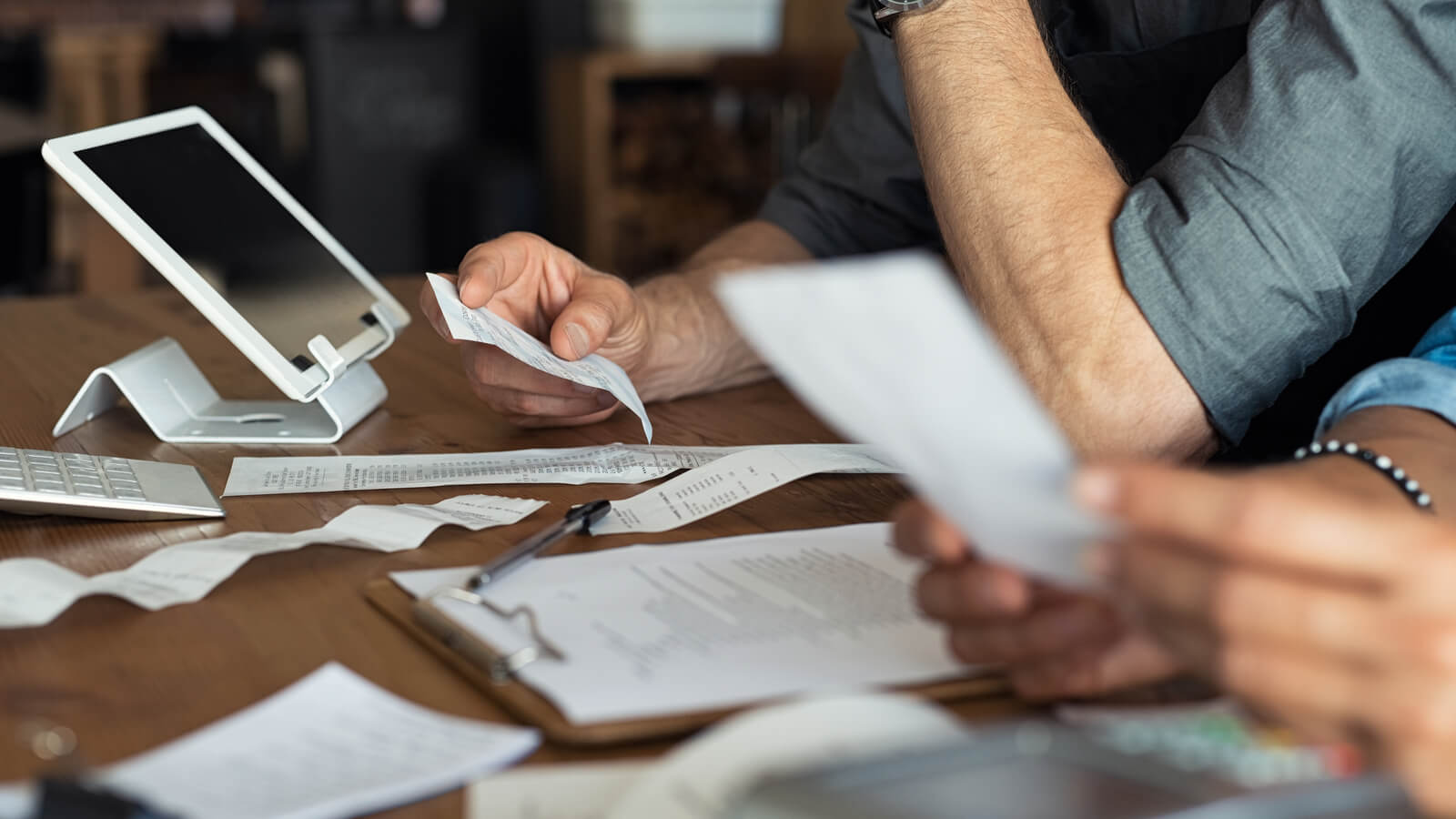Form DR-1 is Florida’s business tax application. You can register to pay sales and use tax, reemployment tax and other state taxes.
Many Florida business owners will have to file the state’s business tax application, Form DR-1, at some point.
Form DR-1 allows business owners to register for a dozen types of state taxes and fees. The most common ones are reemployment tax – which you need to register for if you have employees – and sales and use tax, which you need if you sell physical goods to consumers.
The business tax application has many parts, so it can be confusing to file for the first time. But if you know what parts apply to you and which areas to pay attention to, then the process becomes a lot less scary.
Here’s what you should know about filing Form DR-1 as a small business owner.
Contents |
| Do I need to file Form DR-1? |
| How to file Form DR-1 online |
| What should you do after filing Form DR-1? |
Do I need to file Form DR-1?
Not every business owner in Florida needs to file Form DR-1. However, if you fall into one or all of these categories, then you likely do need to file a business tax application.
- You have employees. If you have employees, then you may need to register for Florida’s reemployment tax. Reemployment tax is Florida’s version of unemployment tax, which every business with employees must contribute to. Even if you’re the only person in the business, you’re considered an employee if you pay yourself a W-2 salary – which requires you to register.
- You sell physical goods. Most physical goods sold to consumers in Florida are taxable. In order to collect and remit sales tax, you need to file a business tax registration for that purpose. Depending on the nature of your business, you may also be liable for use tax, which DR-1 treats the same as sales tax. There are also other reasons why you may need to collect sales tax in Florida, like having rental properties or making online sales in the state.
- You owe another special tax or fee to the state. Form DR-1 can also be used to apply for other less common specialty taxes depending on your location or industry. Review Florida’s list of different fees and taxes and see if any of them apply to you.
How to file Form DR-1 online
If you choose to file Form DR-1 on your own, here are the steps you need to take – and things to keep in mind during the process.
The steps below walk you through the e-filing process. You can also paper file Form DR-1 by printing it out and mailing it to the address on the form.
Step 1: Learn what taxes and fees apply to you
The online business tax application will ask your reason for applying. The most common uses for Form DR-1 are for new registrations – like reemployment tax and sales and use tax registration. Your CPA or accountant can likely give you guidance on how and when you need to register for those taxes.
However, there are plenty of other taxes and fees that Form DR-1 can be used for. Check the Florida Department of Revenue’s (DOR) Taxes and Fees or Refunds page for more information on other taxes to see which ones may apply to you.
Step 2: Create a Florida DOR account
You need to create a free user profile on the Florida DOR website.
You simply visit the Florida business tax application homepage and select “Create User Profile.” As soon as you enter your information, you’ll receive an email to confirm your information – and have immediate access to your application.
When you’re ready to apply, select the “Start New Application” on your dashboard.
Step 3: Pay attention to dates you use
If you’re applying for sales and use tax, you’ll be asked for your first date of taxable activity. Be sure you know what taxable activity is – which may depend on your business – and that your date is correct. If your business doesn’t have any sales activity yet, you should put an estimated date of when you will.
The state won’t verify that your date is correct – they’ll only take your word for it. If you put a date that implies you had taxable activity much earlier than you really did, the state will expect a tax filing from you to account for that activity by a certain date.
If you do the opposite and enter a date that’s much later than when you started having taxable activity, then you’ll have to notify the DOR.
Step 4: Enter the right numbers
Your business tax application will ask you to put in dollar amounts in different areas.
The sales tax portion, for example, will ask you for estimates of how much taxable activity you’ll have in the future if you’re a new business without taxable activity yet.
It’s hard to come up with a precise estimate if you’re not in business yet. If you’re not sure how to estimate your taxable sales, talk to your CPA or accountant about how to calculate that correctly.
Another amount you’ll need to keep track of is how much you pay your employees. You’ll need to estimate when they’ll reach $1,500 in gross wages – and when they’ll have worked for you for 20 weeks.
Step 5: Submit your application and pull correct tax IDs
Once you complete the portions of Form DR-1 that you need and you’ve made sure that your information is correct, you can submit your application.
You’ll then receive any applicable tax IDs like certificate and account numbers within 3-5 business days.
Your tax IDs will be accessible from your DOR account online. You’ll also receive your information via snail mail – which you should keep. The letters you receive have your tax IDs on them as well as your login information, tax rates and filing frequency, so they’re more valuable than your online records.
What should I do after filing Form DR-1?
Once you’re registered for different taxes, there are other steps you need to take throughout the life of your business to stay compliant with the state.
For reemployment tax and sales and use tax in particular, here are some of the next steps you need to take:
- Payroll tax requirements: You need to pay payroll taxes and file payroll tax returns on a quarterly basis. Paying reemployment tax and filing Form RT-6 in Florida is one part of this – the other part is registering for federal payroll taxes. You must keep up with federal payroll tax payments and filings for Form 940 and Form 941.Using a payroll software like Gusto can help you automate payroll tax payments and filings.
- Sales and use tax requirements: Depending on where your business sells in Florida, sales and use tax rules and amounts can vary by county, city or even zip code. The next step you need to take is to start collecting sales tax by charging it on your products. You then need to stay on top of filing Form DR-15 and remitting payments to the state at whatever frequency you’re required to, based on the amount you collect. Sales tax software like TaxJar or Avalara can help you automate sales tax payments and filings.
The bottom line
Form DR-1 is Florida’s business tax application, which many business owners use to register for reemployment tax and sales and use tax.
When filling out your application, make sure you’re applying for the taxes you need and that your dates and amounts are entered correctly. After your application is submitted, you need to stay on top of filings and payments to stay compliant with the state.
If you want peace of mind that your business tax application is filled out correctly, schedule a free call with a DiMercurio Advisors team member today. An expert can help you take care of Form DR-1 – which gives you more time to focus on the parts of your business that you actually love.