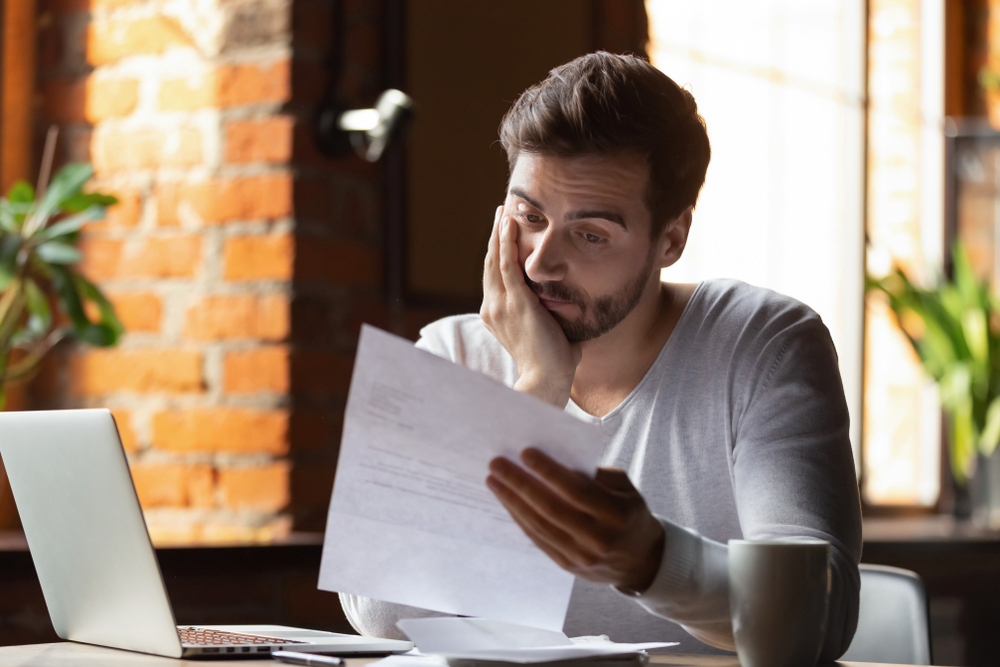Imagine opening QuickBooks Online and everything just clicks. Your bank accounts match to the penny. Customer payments are exactly where they should be. Vendor expenses line up without a cent out of place. No surprise overdrafts. No digging through transactions late at night wondering why your books don’t match your bank.
That’s the power of proper reconciliation. When your income and expenses are recorded accurately, your financials stop being a mess of numbers and start telling the real story of your business.
In this article, we’ll walk you through what reconciliation is, how it works, why it matters, and how to pull a report that keeps tax season and audits from turning into headaches.
What is reconciliation and how does it work?
Think of reconciliation as quality control for your books. Every invoice, deposit, or expense tells part of your financial story. But when your QuickBooks balance doesn’t match your bank statement, the story falls apart.
That’s where reconciliation comes in. It helps restore the full picture by checking that every transaction in QuickBooks is backed by an actual bank or credit card entry. Here’s how the process usually works:
Once your accounts are reconciled, your reports will stop being guesses. Your balance sheet reflects what you truly own and owe. Your profit and loss statement becomes a reliable tool, not just another form to fill out. Skipping this step leads to missed deductions, tax filing problems, and risky business decisions based on bad data.
Why is reconciliation so important?
Clean books don’t just help you sleep better. They make your financials trustworthy.
Lenders, investors, and tax professionals rely on your reports. If your numbers aren’t reconciled, you’re building your entire financial strategy on sand. Your income might be overstated. Your expenses might be off. Your cash flow might not be real.
Here’s what can happen without reconciliation:
A marketing agency recently found out they had been paying a vendor twice for six months. That error added up to $3,600. The only reason they caught it? They reconciled their accounts.
Missed client payments, double-paid bills, and even fraud can quietly chip away at your profits. But when every transaction has to prove its place, you stop those issues before they snowball.
And yes, reconciliation is required before handing anything to your tax preparer. Tax returns based on unreconciled accounts are full of holes. That leads to missed deductions, audit risk, and extra cleanup fees. A sloppy handoff also slows everything down, putting your deadlines at risk.
Reconciliation is the foundation for filing with confidence and keeping more of what you earn.
How often should you reconcile your accounts?
The sweet spot for most businesses is monthly. That rhythm keeps your books accurate without letting problems pile up.
Bank accounts, credit cards, and important ledgers should all be reconciled every month. This habit makes it easier to catch errors early, keep cash flow visible, and head into tax season without panic.
Some businesses need to reconcile more often. If you’re in retail, hospitality, or any high-volume industry, weekly or even daily reconciliation might be smarter. That way, you can flag fraud, duplicate charges, or banking mistakes before they cause damage.
Even if your bank only provides statements once a quarter, most online portals let you download transactions anytime. That makes monthly reconciliation possible no matter what.
Building this into your routine pays off. You’ll stop financial issues before they grow, and you’ll have a much clearer picture of where your business stands at any given moment.
What should you watch for while reconciling?
A successful reconciliation starts with the basics. You need to know what to look for and what to avoid.
The opening balance has to be right. If it doesn’t match last month’s reconciliation, you’re already starting on the wrong foot.
Timing matters too. Bank transactions don’t always clear right away. That can make your balance look better or worse than it really is.
Take this example. A construction company issued $45,000 in checks to subcontractors. The checks didn’t clear for three weeks. On paper, their account looked flush. In reality, they were walking a financial tightrope.
That delay can create a false sense of security if you’re only looking at QuickBooks. The same goes for ACH payments and deposits. You have to check what actually cleared the bank, not what you hope has.
Watch for these common pitfalls:
- Duplicate transactions
- Payments recorded in the wrong month
- Expenses coded to the wrong accounts
Each of these can skew your reports, creating a distorted view of your profits, expenses, or cash position. Keeping reconciliations current means you’re working with facts, not estimates.
How do you pull a reconciliation report?
A reconciliation report shows exactly how your books line up with your bank accounts. It gives a clean, organized view of every transaction and confirms that your records are correct.
Here’s how to pull one in QuickBooks Online:
- Go to the “Accounting” menu and select “Reconcile”
- Choose the account you want to reconcile
- Enter the statement’s ending balance and date
- Match each QuickBooks transaction to the bank statement
- Resolve any differences before finalizing
- Click “Finish Now” and generate the Reconciliation Report
This report becomes your financial receipt. It proves that everything matches and that you’re ready for audits, taxes, and big decisions.
While QuickBooks Online makes this process simple, tools like Xero, FreshBooks, and Sage can also help. Each one has features designed to make reconciliation faster and more accurate.
Want more detail on this process? Check out our article: How do I reconcile my account in QuickBooks Online?
The Bottom Line
Reconciliation brings order to your finances. It turns messy data into trustworthy records. When your books are balanced, you’re not guessing, you’re leading with clarity.
If your books aren’t reconciled, everything else is built on shaky ground. The difference between a business that thrives and one that struggles often comes down to this one habit.
Not sure if your accounts are in good shape? Let us take a look. At DiMercurio Advisors, we’ll give you the clarity you need to make decisions with confidence and never question your numbers again.