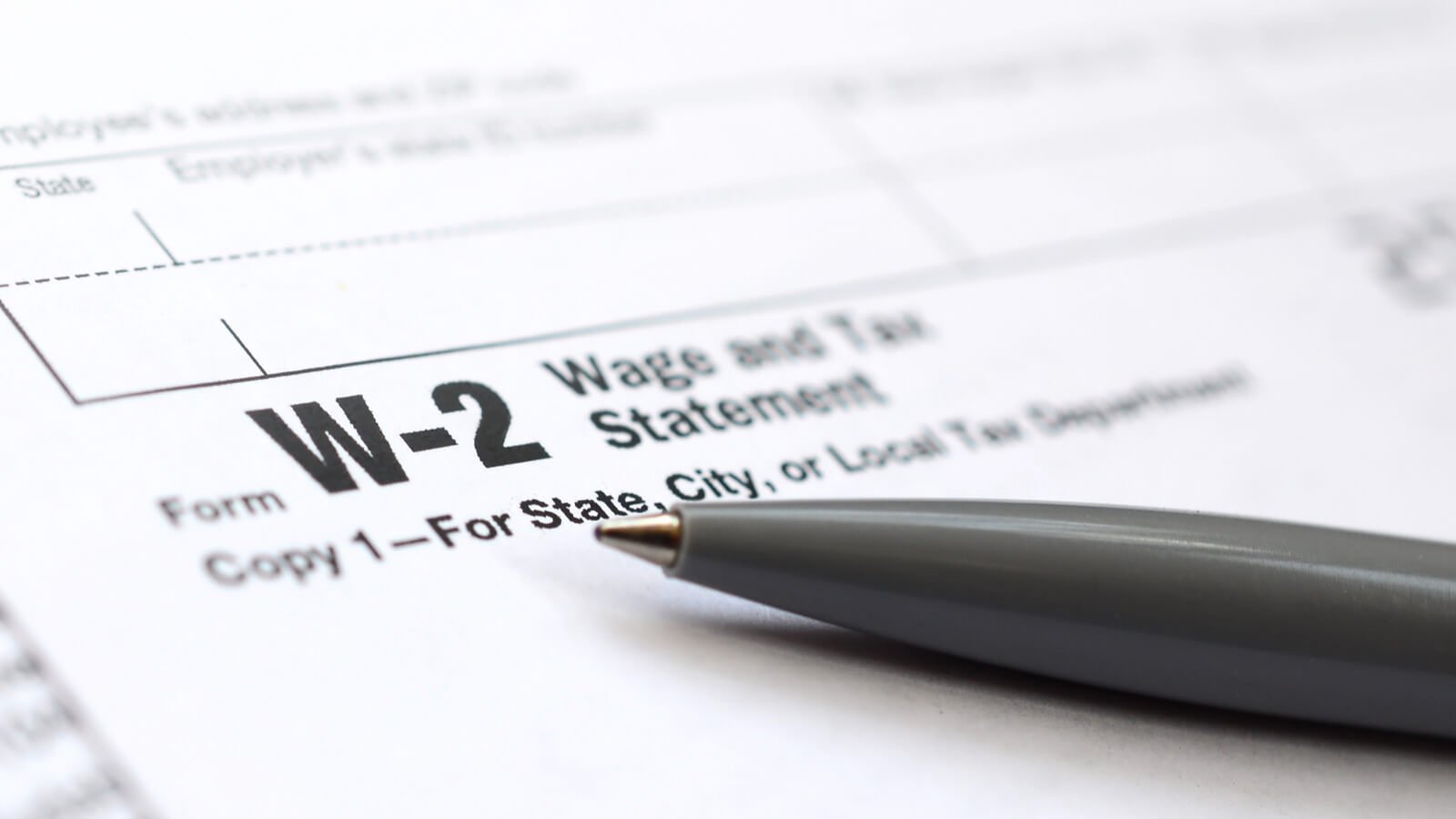Choosing accounting software isn’t just about features—it’s about finding a system that fits how you actually run your business. Whether you're a busy small business owner trying to stay on top of receipts, or someone who just wants to invoice clients without spending your whole evening doing it, the right software makes a big difference.
In this article, we’ll compare two of the most popular options: QuickBooks Online and Xero. We’ll break down their features, pricing, ease of use, and more to help you decide which one best fits your business and your day-to-day workflow.
Contents |
| Understanding QuickBooks and Xero |
| Key Features and Functionalities |
| Pricing and Affordability |
| User Interface and Ease of Use |
| Scalability and Business Fit |
| Customer Support and Integrations |
Understanding QuickBooks and Xero
What is QuickBooks?
QuickBooks has been a trusted name in small business accounting for decades. Its online product—QuickBooks Online—is now the primary option for new users, offering a full suite of tools for invoicing, expense tracking, inventory, and payroll. Designed for flexibility, it serves a wide range of businesses, from solo entrepreneurs to growing teams. It also integrates with hundreds of financial apps and services.
| Note: As of September 2024, QuickBooks Desktop is no longer available to new subscribers. If you're starting fresh, QuickBooks Online is the version you'll be using. |
What is Xero?
Xero was built from the ground up as a cloud-based platform, and it shows. Originally launched in New Zealand, it’s grown into a global solution known for its clean design and ease of use. Xero is geared toward small businesses that want a streamlined, fully online experience—from bank reconciliation to team collaboration—without the clutter of overly complex features.
| Note: We’re a Xero partner, which simply means they may recommend us to small business owners. We don’t get paid to recommend them — we do it because they offer a great product our clients love to use. |
Key Features and Functionalities
What are the key features of QuickBooks?
QuickBooks offers a comprehensive suite of accounting tools designed to support growing businesses with more complex needs. Its key features include:
- Full chart of accounts and customizable reporting: Easily tailor reports to fit your business needs and drill down into specific data points for financial insights.
- Built-in payroll (via QuickBooks Payroll): Streamline payroll processing, tax filing, and employee payments—all integrated directly into the accounting platform.
- Inventory tracking and cost-of-goods-sold (COGS) automation: Ideal for product-based businesses, QuickBooks can track inventory quantities, monitor reorder levels, and calculate COGS automatically.
- Sales tax tracking and 1099 contractor management: Manage sales tax compliance and generate 1099 forms for contractors without needing additional tools.
- Tight integration with TurboTax and other Intuit tools: If you’re already using Intuit products for tax filing or budgeting, the ecosystem works seamlessly together.
QuickBooks is especially well-suited for users who need robust reporting, payroll capabilities, and inventory features—all in one platform.
What are the key features of Xero?
Xero is built for simplicity and collaboration. While it doesn’t offer quite as many built-in features as QuickBooks, it makes up for it with accessibility and integration. Key highlights include:
- Real-time bank feeds and transaction matching: Automatically import and reconcile transactions from connected bank accounts, reducing manual data entry.
- Unlimited users with flexible permissions: Give access to your entire team without worrying about license restrictions. Set roles and permissions based on job function.
- Project tracking and time management tools: Track time, expenses, and profitability on client projects—great for service-based businesses.
- Over 1,000 third-party integrations via the Xero App Store: From CRM and inventory to payroll and payment processing, Xero’s ecosystem is extensive.
- Clean mobile app for iOS and Android: Manage your books on the go with a user-friendly mobile interface.
If your business prioritizes real-time cash flow tracking, collaboration, and flexibility, Xero offers an approachable and efficient platform.
Pricing and Affordability
Choosing accounting software often comes down to price—especially if you're a startup managing every dollar. QuickBooks and Xero take different approaches to pricing, and the best choice depends on your business size and complexity.
Here's a side-by-side comparison of their core plans:
|
Plan Tier |
QuickBooks Online (2025) |
Xero (2025) |
|
Entry-Level |
Simple Start – $35/month |
Early – $20/month |
|
Mid-Tier |
Essentials – $65/month |
Growing – $47/month |
|
Advanced |
Plus – $99/month |
Established – $80/month |
|
Premium |
Advanced – $235/month |
N/A |
QuickBooks Online offers more tiered features—like time tracking, inventory, and advanced reporting—but those capabilities come at a higher cost. Once you factor in add-ons like payroll, it can get expensive fast.
Xero, on the other hand, keeps its pricing structure simpler and more affordable, especially for smaller businesses or those with straightforward needs. All plans include unlimited users, which can be a big cost-saver if you're collaborating with a team or advisor.
Discounts and Trials:
- QuickBooks Online frequently offers a 50% discount for the first three months or a 30-day free trial for new subscribers.
- Xero often provides promotional discounts for new users and offers a 30-day free trial as well.
If budget is your top priority, Xero's lower entry point may be more attractive. But if your business needs advanced tools now—or expects to scale quickly—QuickBooks may offer more value despite the higher cost.
User Interface and Ease of Use
QuickBooks Online is packed with features, but that depth can come at a cost: complexity. The interface includes a wide range of menus, tabs, and tools that can feel overwhelming to new users—especially those without prior accounting experience. While powerful, QuickBooks tends to require a bit of onboarding time before users feel fully confident navigating its dashboards and customizing reports.
Xero takes a different approach. Its minimalist design and clean layout make it easier to get up and running without much training. Tasks like bank reconciliation, invoicing, and tracking expenses are straightforward, and the user experience is built for small business owners—not just accountants.
If you’re looking for advanced functionality and are comfortable digging into reports and customizations, QuickBooks may be a better long-term fit. But if you want a tool that’s easy to use out of the box and won’t slow you down with extra clutter, Xero delivers a smoother, more intuitive experience.
Scalability and Business Fit
QuickBooks is built for growth. Its higher-tier plans unlock features like advanced reporting, workflow automation, and detailed forecasting tools that can support businesses as they scale. It’s especially popular among accountants and bookkeepers who work with clients needing deep financial visibility and audit-ready reports. If your operations are expanding—or you anticipate more complex needs down the line—QuickBooks is well-equipped to grow with you.
QuickBooks may be the better fit if:
- You manage complex inventory or high-volume payroll
- You rely on in-depth reporting and analytics
- You want a platform your CPA already knows well
Xero, by contrast, is a strong match for small businesses that prioritize collaboration, simplicity, and flexibility. It shines with service-based teams, freelancers, and businesses that rely on integrating multiple tools across their workflow. With unlimited users on all plans and easy sharing features, Xero supports team-based financial management without the added cost or complexity.
Xero may be a better fit if:
- You’re a freelancer or small team that values a clean, intuitive design
- You need unlimited users without additional fees
- You prefer to work across multiple apps and tools in a remote or global setup
Customer Support and Integrations
When it comes to support, QuickBooks and Xero take slightly different approaches.
QuickBooks offers:
- Phone and live chat support (with faster access on higher-tier plans)
- A searchable knowledge base and active user community
- In-product support tools and on-screen guidance
Xero offers:
- Email-based support with a reputation for fast turnaround
- An extensive online help center with tutorials and best practices
- No direct phone support—but a strong library of guides and articles
For some users, the lack of live support in Xero may be a drawback, especially during setup or troubleshooting. QuickBooks gives you more ways to talk to a real person—but Xero’s resources are easy to navigate and well-organized.
Integrations
Both platforms offer broad integration ecosystems, letting you connect accounting with other parts of your tech stack.
- QuickBooks integrates with 750+ apps, including tools for payroll, time tracking, CRM, and e-commerce. It also connects tightly with other Intuit products like TurboTax and Mint, which can be a major plus if you’re already in the ecosystem.
- Xero connects with over 1,000 third-party apps—everything from Stripe and Gusto to HubSpot and Shopify. Its App Store gives you more variety, especially for international tools or industry-specific software.
If you’re building a customized workflow with tools you already use, Xero may offer a broader selection. But if you want a more unified experience within one ecosystem, QuickBooks could be the better fit.
The bottom line
QuickBooks and Xero both offer powerful, cloud-based accounting solutions—but the right choice depends on what your business needs today, and where you’re headed.
Choose QuickBooks if:
- You need built-in payroll, inventory tracking, or advanced reporting
- Your business is growing and requires more customization over time
- Your accountant or bookkeeper already works within the QuickBooks ecosystem
Choose Xero if:
- You want a simple, intuitive interface and unlimited users
- Your team relies heavily on third-party apps or remote collaboration
- You’re just starting out and need something budget-friendly and easy to navigate
Both platforms offer free trials, so don’t be afraid to test them side by side. Getting a feel for the software—and talking to your financial advisor—can help you avoid costly migrations later.
Need help deciding or getting set up?
Schedule a consultation with DiMercurio Advisors. We’ll walk you through the options, help you pick the right platform, and make sure your accounting system is built to support your goals.